Visual Studio REST API Python Extensions or How To Quickly Create Python REST API
RestApiPyEx Project
Overview and updates
 RestApiPyEx is a solution template VS 2017/2019 extension for building Python REST API service with REST API wrapper example. Either you are learning Python or you need to build REST API get this extension.
RestApiPyEx is a solution template VS 2017/2019 extension for building Python REST API service with REST API wrapper example. Either you are learning Python or you need to build REST API get this extension.
Get Python REST API built and running in a few steps. These extensions work with all Visual Studio editions including free Community VS edition.
Requirements:
- Python for Windows installed
- Visual Studio 2017/2019
- Database
- Using VS Installer (app menu) install Python development
- Python Environments -> Install python packages (from requirements.txt)...install requests, flask, json, pyodbc, flasgger, flask_swagger_ui, flask_api packages...
Features:
- Python REST API with requests and data layers,middlewares, db migrations and api wrapper
- JWT authorization and authentication
- REST Python Api
- Pyodbc to connect to a database and automated database migration/seed
- Swagger docs and tests for REST API service
- Python REST API service unittests for JWT authentication.
- Postman API tests (JWT) for import as json file
Updates:
- Version 1.0 (initial)
- SOON-generate Python REST API code from a database tables(db first)
Watch our YouTube channel with instructions
Instructions (how to create your API start solution and run Python unittests and Postman tests):
1. Download and install the extension RestApiPyEx.vsix.2. Open Visual Studio and select new RestApiPyEx solution template from Visual C# templates section.
Right click on default/used Python enviroment and -Install from requirements.txt-
3. Update and save connections in config.py in Api project
DB_CONNECTION_STR_SQLSR...DB_CONNECTION_STR_SQLSRV_DB",
4. Set in Api project api.py as startup file and run the solution to execute automatically db migration/seed. (any problem could be related to db connection or missing Py package)
5. Now set Python API wrapper project as startup project. Make sure that test_api_wrapper.py is set as start up file.
6. Right click on test_api.py and start tests.All Python unittests should pass.
7. Now set both projects as startup ( api.py and test_api_wrapper.py as startup files) and run solution -> all wrapper tests passed
8. Import RestApiPyEx.postman_collection.json from Api project folder to Postman application.
9. Run REST API service by setting Api as start up project and api.py as start file and running VS solution
10. Run all imported Postman tests in Postman runner. All tests passed.
11. While REST API service is running on the service startup page click on "Rest Api specification with Swagger" and than Swagger Python API specification"
12. Use api/token to get JWT key with test credentials
{"UserName":"my@email.com", "Password":"mysecretpassword123"} and authenticate "Bearer key" before testing REST API
12. Have a fun!
Screenshots
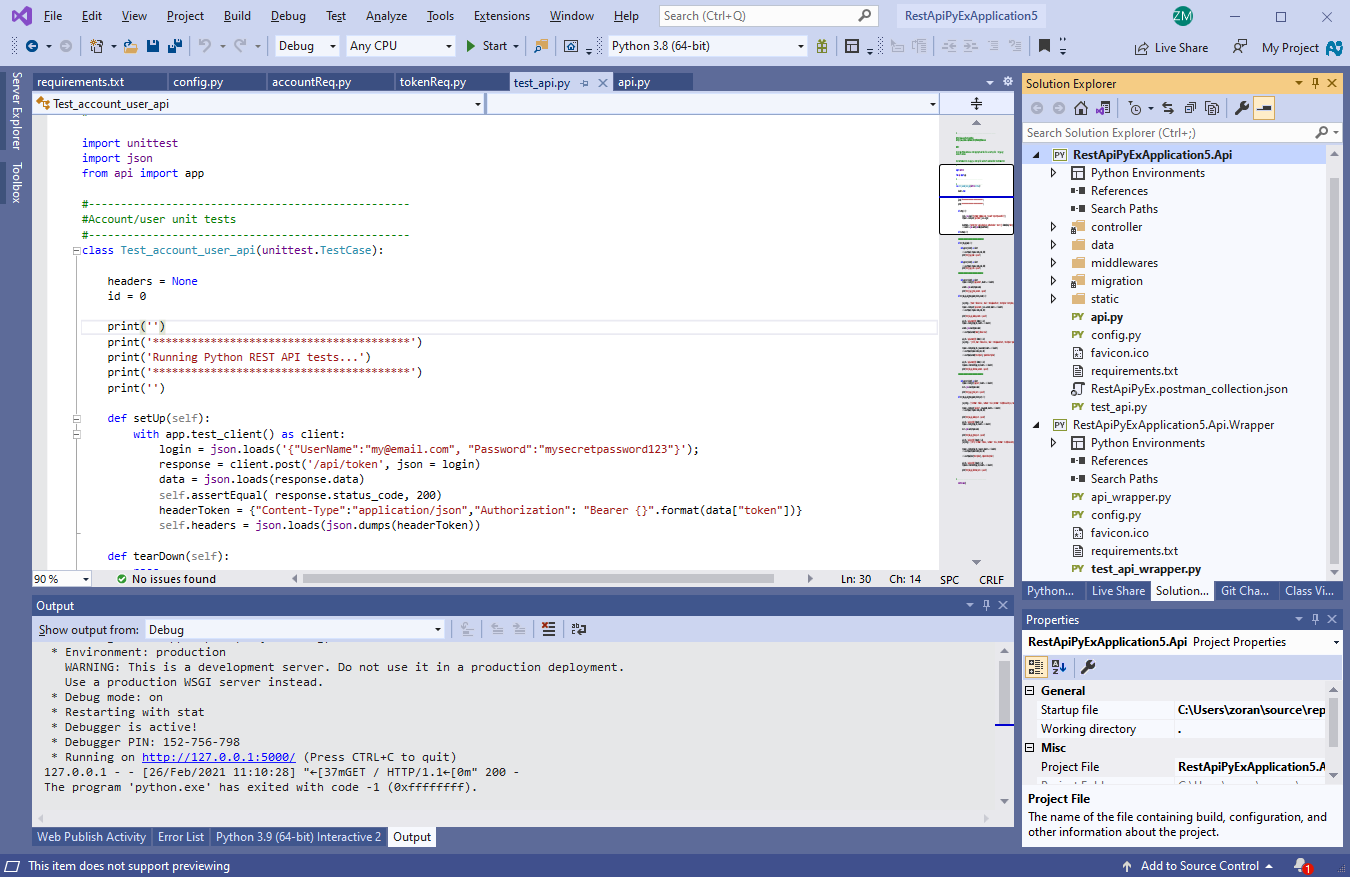
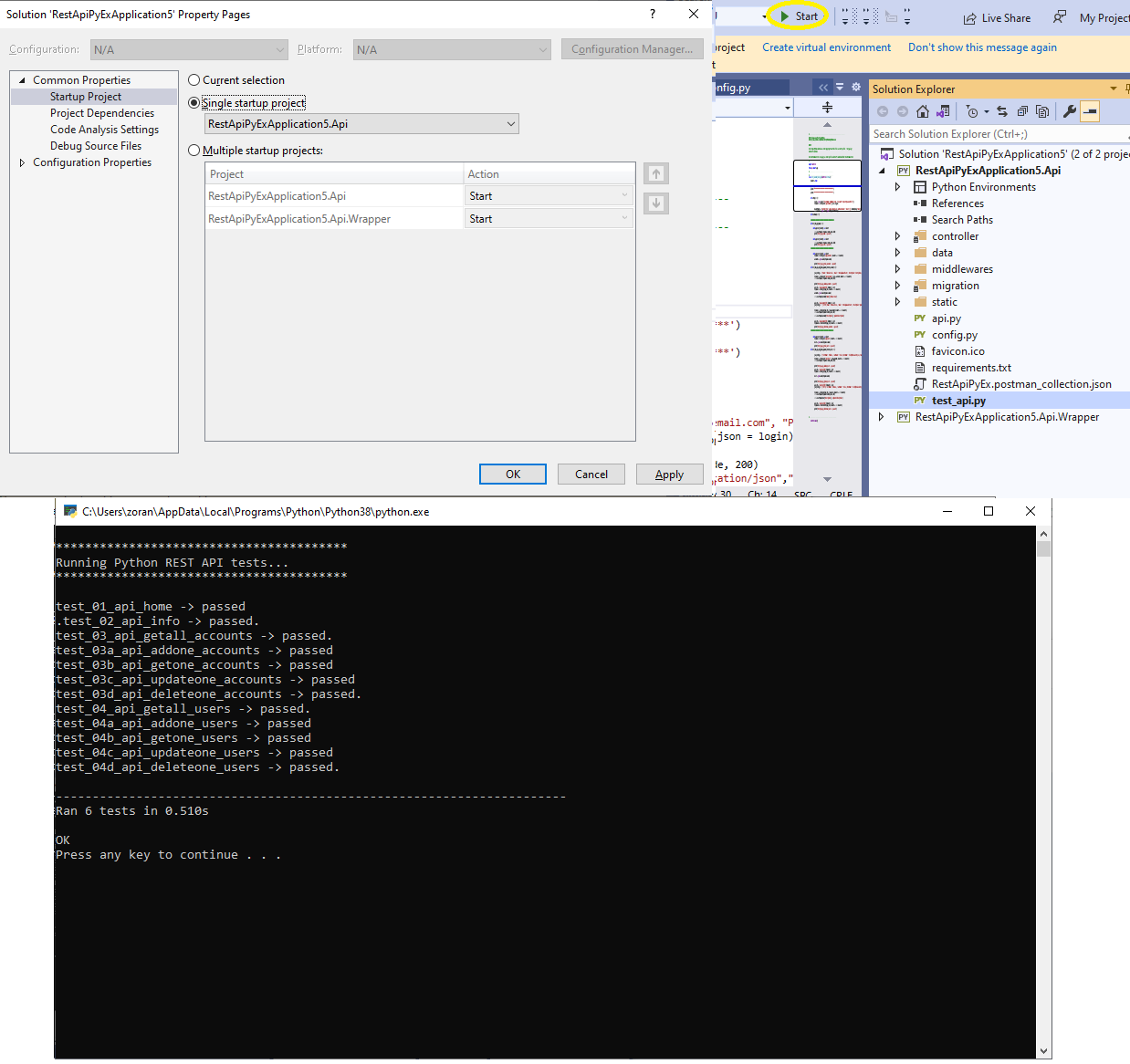
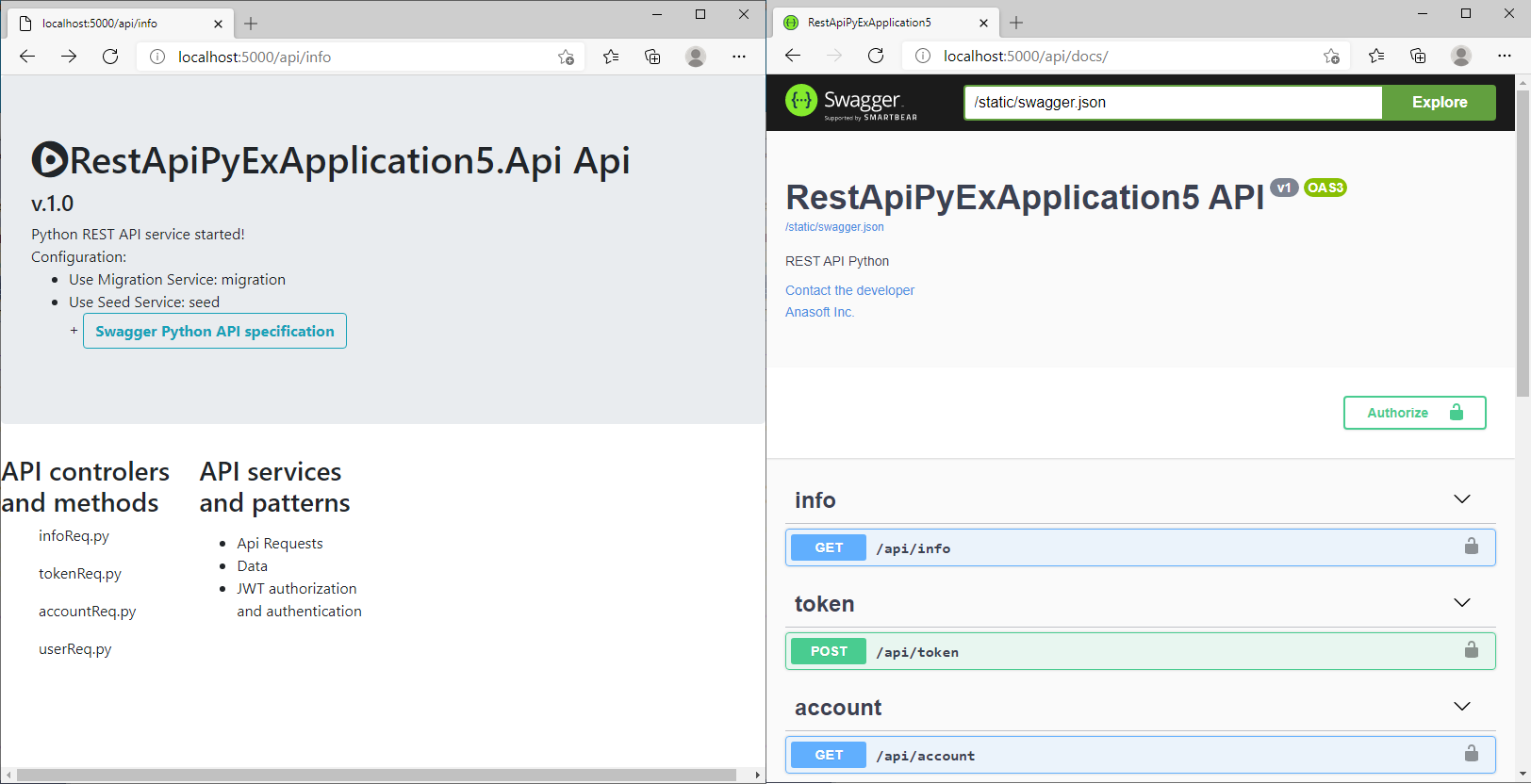
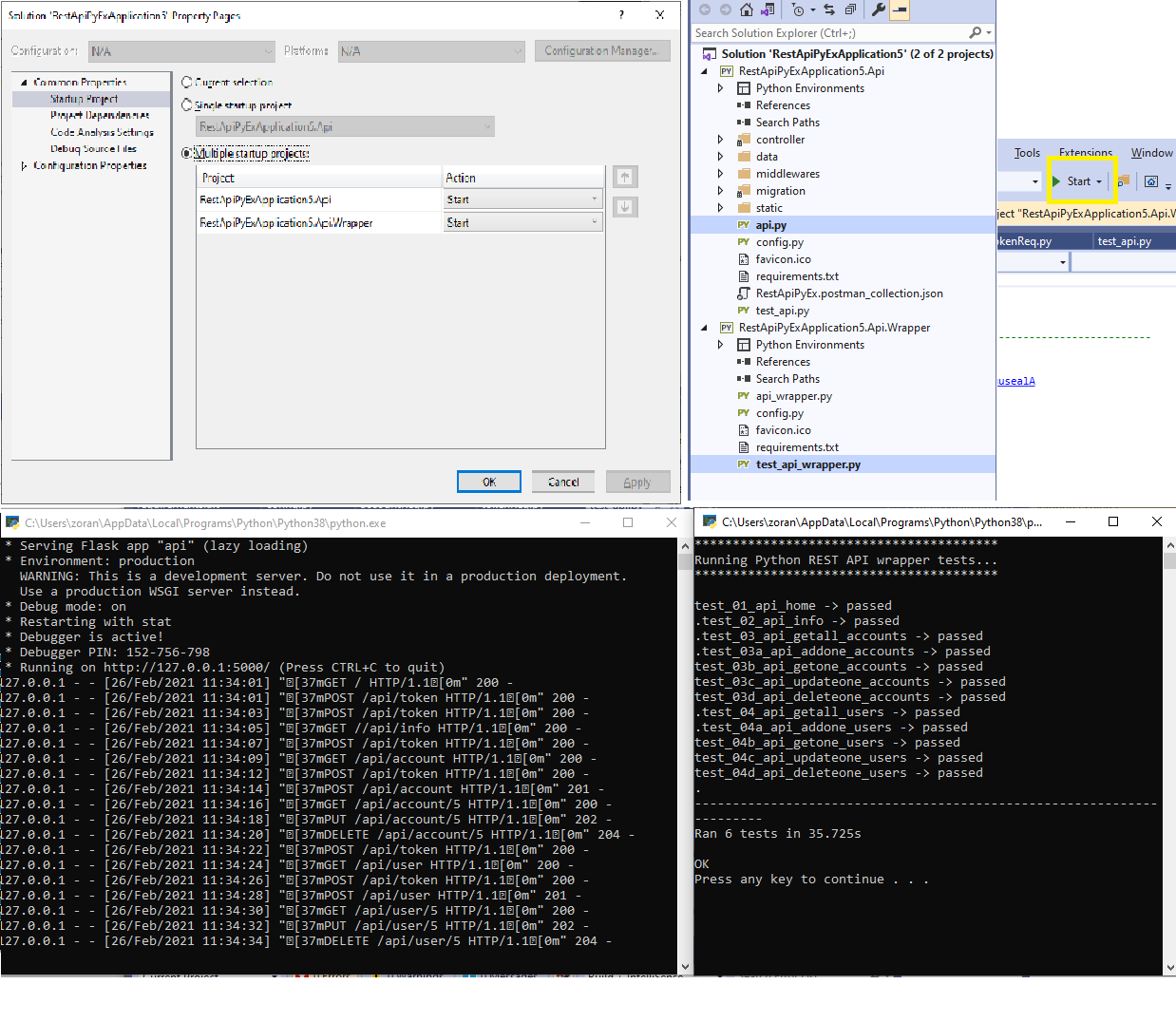
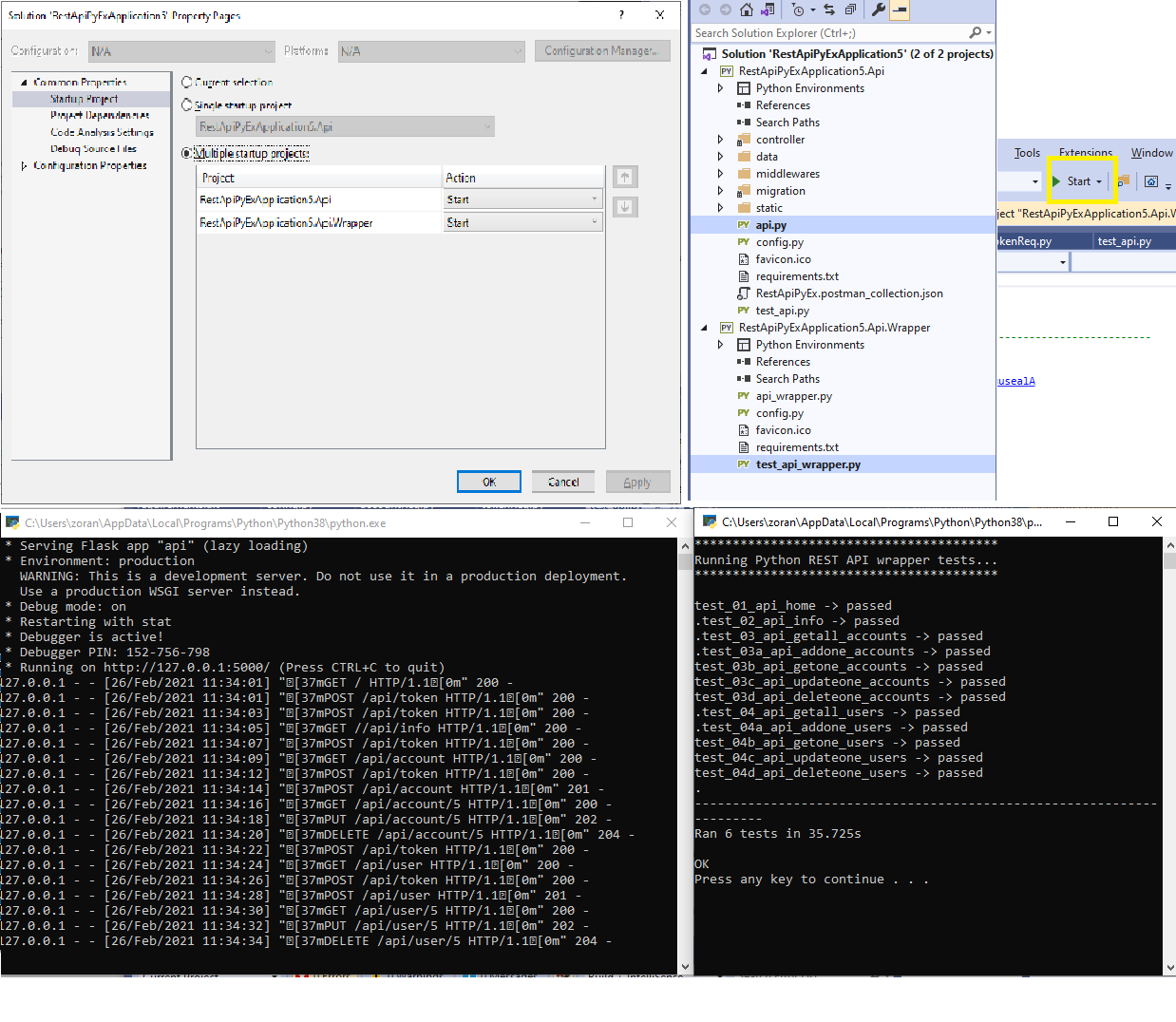

Download full-featured VSIX extension

Visual Studio Python REST API and Api wrapper extension/template and JWT with Unittest project integration tests, Swagger, db migration and Postman tests json file.
Get this extension for only $11 CAD.Please use Paypal "Return to merchant" link after your payment in order to get VSIXs download page.


Get REST API extensions with EF ORM and T4s (.NET8, .NET 7.0,.NET 6.0, .NET 5.0 and .NET Core 3.1/2.2) vsix extensions,
REST API extensions with Dapper ORM, FluentMigrator and T4s (.NET 6.0, .NET 5.0 and .NET Core 3.1/2.2) and
REST API Python vsix extension
Please use Paypal "Return to merchant" link after your payment in order to get VSIXs download page.
Contact us
Please use Paypal "Return to merchant" link after your payment in order to download VSIXs.
If you have problems to download purchased VSIXs please contact us at code@anasoft.net and we will send the download link.
Note that no support is available for generated code with these VSIX extensions; however please let us know about suggestions, issues or improvements regarding solutions generated by the VS extensions.
We guarantee access to all updates of the product up to 6 months after the date of the purchase.
Thank you.
ApiNCore team
Extensions' icons thanks to cjdowner.
Note that there is no restriction to use, copy, modify, and distribute software created with this Visual Studio extension template. Created solution using this template may contain code with unintentional flaws or limitations. Please adjust created solution to your needs and test it before any production use. IN NO EVENT SHALL OWNER OF THIS EXTENSION BE LIABLE TO ANY PARTY FOR DIRECT, INDIRECT, SPECIAL, INCIDENTAL, OR CONSEQUENTIAL DAMAGES, INCLUDING LOST PROFITS, ARISING OUT OF THE USE OF THIS SOFTWARE AND ITS DOCUMENTATION, EVEN IF THE OWNER HAS BEEN ADVISED OF THE POSSIBILITY OF SUCH DAMAGE.